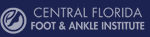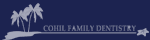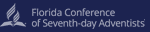Welcome to the Forest Lake Academy family!
As a parent, you probably have as many questions as your student about what to expect this school year. On this page we have many of our most frequently asked questions. If you have any questions that are not answered on this page, please get in touch with us by calling 407-862-8411 and we can connect you with the person best able to help.
Thank you for entrusting us with your student. We ask for God’s blessing and we begin this new school year.

Math tutoring is designed for all students needing Math assistance. It is offered free of charge Monday-Thursday, 3:45-5:45 pm in the Visual Arts Building. The tutor, Mr. Adan Alcala, is a highly experienced math teacher. There is no need to sign up, walk-ins are welcome. For more information email Mr. Alcala adan.alcala@forestlake.org
Power Sessions
Power Session is a time outside of class that all teachers provide to meet with students either individually or as a group to review specific material covered in class or to make-up for assignments, quizzes, and tests. Each teacher determines their Power Session times either during the second part of lunch or after-school in their classroom. Students can email their teacher to sign up for a specific day and time.
Peer Tutoring
Peer Tutoring is designed to support students with learning disabilities and students who are struggling academically who have not been diagnosed. It covers all subject matters, but the greatest need is often Math. It takes place during study halls and the tutors are upperclassmen who excel academically. There is only one tutor per class period, with a maximum of 4 students per tutor to ensure individual attention. Students remain in peer-tutoring the entire semester or until passing grades are obtained. Peer Tutoring takes place at the School Guidance Office in the Schmidt Auditorium Building. Request a spot by emailing our Guidance Counselor Kayleith Pellandini – REQUEST A TUTORING SPOT
AfterCare is from 4:00 to 6:00 p.m. on Monday through Thursday and until 2:00 pm on Friday, due to the early dismissal time.
We also offer free math tutoring Monday through Thursday, 3:45-5:45 in room #102 in the Visual Arts building. No sign-up is necessary.
When picking up a student from AfterCare, it is essential for a parent to drive to the cafeteria and call the AfterCare phone number, (407) 772-3790, to confirm your arrival and ask for your student. Your student will then be dismissed to go out to your car.
This service is provided to help ensure student safety, which is of paramount importance to Forest Lake Academy.
Should a student not be picked up by the end of AfterCare and the school must provide additional supervision services or should a student be found outside supervised areas after school, fees will then be applied to the student’s account. See handbook for fee schedule.
Click here to fill out the Absence/Tardy form online
Pre-Arranged Absence Form
Print and return this form to the Welcome Center one week in advance.
FLA's Attendance Policy
The faculty and administration of Forest Lake Academy believe that optimum learning is a result of maximum class attendance and that the classroom experience cannot be duplicated. Therefore, excellent attendance is expected of all students since being present and on time are important life skills. We further believe that repeated tardiness diminishes the importance of punctuality in the mind of the student. Every student is expected to be at school every day, on time, and prepared for class, except in the case of illness, family emergency, religious holiday, or a school-sponsored event. Parents should attempt to schedule appointments after school. Recurring medical appointments should be rotated so the student does not always miss the same class.
Students on campus MUST attend class unless they have obtained an excuse from the nurse, a teacher or staff member. Once a student has arrived on campus, he or she may not leave campus (other than if approved for Senior lunch privilege) without the specific permission of Academy Administration. All students must be in class, at work, or in a study hall during every period of the school day. Students who drive may receive special permission to leave campus after their last class or work appointment. If such permission is requested and granted, the student must leave campus after their last scheduled appointment.
Absence Limit
The maximum number of excused or unexcused total absences is (5) per quarter per class. After 4 absences a student will receive a warning. After five absences, the student will be asked to meet with Administration to discuss their current enrollment status. If a student reaches 11 absences in a nine week/quarter, he or she may be dropped a letter grade in that class. At 15 absences, the student will be subject to losing credit in that class according to the Florida Law (Section 1003.436) Florida Statute. This may be appealed for extenuating health/medical circumstances. School Sponsored Trips (SST) will not count against your allotted absent totals for the nine weeks/quarter or semester.
To participate in Varsity or JV games or events, students must have attended all scheduled classes on the day of the game and/or event.
Excused Absences
Any legitimate absence accompanied by a Prearranged Absence Form or faculty explanation will be taken
under consideration by the administration. Extended illnesses will require a letter from a doctor. All absences
will be counted towards the ten-absence limit.
Acceptable Reasons for Absences or Tardiness:
- Injury or illness
- Death in the family
- Mandatory court appearance
- Unavoidable medical or dental appointments
- School-sponsored activities
- Pre-arranged absences (at least one week in advance) at the discretion of school Administration.
Tardy
Because punctuality is important, students are held strictly accountable for prompt attendance at all classes, Chapel/ITAG and scheduled meetings.
- Students are considered tardy when they are up to 10 minutes late, after 10 minutes the student is considered absent. Their attendance will be marked AT, absent due to tardy.
- The only time a tardy will be excused is if the student was delayed by another staff member or if he or she had a prearranged medical appointment. A note from the staff member or medical office will be required for the tardy to be cleared.
- If a student is tardy after first period, they will receive a $5 fine per tardy. Students are to pay the fine at the Media Center by the Friday of the same week. Emails will be sent daily to notify students, parents/guardians, and staff of acquired tardies.
- In addition, a student who has accumulated five (5) tardies in a nine weeks/quarter will be required to serve a Detention. Every five additional tardies each nine weeks/quarter will result in an additional Detention, however, if a student receives a third detention, he or she will be asked to meet with Administration see Student Conduct and Disciplinary Response Code).
- Tardy count starts over every nine weeks.
- Please note that when a student accumulates two Detentions for whichever type of misconduct, he or she may be suspended and/or placed on probation. Please refer to Student Conduct and Disciplinary Response Code.
- Work missed due to unexcused tardy (such as quizzes, bell work, etc.) may not be made up.
Students must contact the attendance officer via email to be excused from Detention and must make contact before the Detention is supposed to be served.
FACTS Family Portal
Canvas – allows easy connection between instructors and students and is used to monitor grades, manage active enrollments and assignment submissions, share course documents, facilitate message correspondence between students and instructors and contain course and institutional syllabus information for all to access.
Below are links that can used for parents to learn more about Canvas. This should be helpful in getting familiar with the application. Please do not hesitate to reach out to our FLA IT Department if you have any questions.
Canvas Observer Guide
https://community.canvaslms.com/t5/Video-Guide/Canvas-Parent-App/ta-p/383772
Canvas Observer Guide Table of Contents
https://community.canvaslms.com/t5/Observer-Guide/tkb-p/observer
Canvas iOS Guide Table of Contents
https://community.canvaslms.com/t5/Canvas-Parent-iOS-Guide/tkb-p/parent_ios
Canvas Guides etc.
https://community.canvaslms.com/t5/Canvas/ct-p/canvas
Setting Up Canvas (PDF)
SPORTS PHYSICAL FORM (PDF)
ECG REQUIREMENT: ECGs are required for students planning to try out and/or play on the varsity sports teams. An ECG Clearance Form must also be included when turning in the ECG, giving the student clearance to participate in sports, and and needs to be completed before tryouts.
ECG CLEARANCE FORM (PDF)
REPORTING SICK STUDENT: Please keep your child home if you feel that they are sick. They must stay home if they have a fever, vomiting, diarrhea, Covid, or the flu. Please call the nurse and let us know that you are keeping your child home or use the Absence/Tardy Form on the FLA website. (There is a quick link button at the top right of the website listed as "Attendance".) If your child has a fever, they must stay home for 24 hours and may not return to school unless they are fever free without medication. They will be excused. The phone number to the clinic is 407-772-3780.
EMERGENCY MEDICATIONS & 504 PLANS: We like to keep any emergency medications such as inhalers, EpiPens, Auvi-Q, or medications for nebulizer treatments in the clinic in case of emergency. We also like to make sure that we have a complete list of your child’s allergies and medical conditions. If your child has or needs a 504 Plan, we will make a personal appointment with you to fill out that legal document. You may also bring one from your child’s doctor to share.
DAILY MEDICATIONS: If your child takes a daily medication during the school day, please bring that to the clinic and we will keep it for them to take. Example: a daily ADHD medication at lunchtime. You may also send some extra medication for the clinic in case your child forgets to take their morning medication at home before coming to school. Medications must be in the original bottle with the prescription dosage and name of student.
SIGNING OUT SICK STUDENT: If your child is not feeling well at school, we ask that they see the nurse in the clinic before calling to be picked up and signed out. If driving themselves home, student will need to call the parent while seeing the nurse for the nurse to document permission to leave.
Athletics Forms
Sports Physical
*NEW* EKG Clearance
Liability
Athletics Consent
Parents Code of Conduct
Player Contract
Admission Forms
School Physical
Drop-off / Pick-up
At Forest Lake Academy, student safety remains our top priority—especially during construction. During the 2025-26 school year, we have only one designated drop-off and pick-up area on campus (see map). Please do not use the front circle or stop along the road to drop off or pick up students, as this creates safety hazards and disrupts traffic. In collaboration with Forest Lake Church, the back gate between the church and school will be open during morning and afternoon pick-up times to help ease congestion. We appreciate your patience and partnership in keeping our students safe during this time of transition.All drop-off and pick-up will take place at the back of campus near the Schmidt Auditorium.
We are grateful to Forest Lake Church for their partnership — the back gate will be open during designated times to allow entry onto campus. Please note that exit must still be through our regular campus exits, as the church entrance remains one-way and closed during school hours.
For everyone’s safety, please refer to the updated campus map, which clearly outlines approved drop-off/pick-up zones and areas that are not safe to use. The map also provides helpful information about relocated offices and other changes on campus during construction. Student safety is always our top priority, and we appreciate your support and cooperation during this important phase of campus improvement.
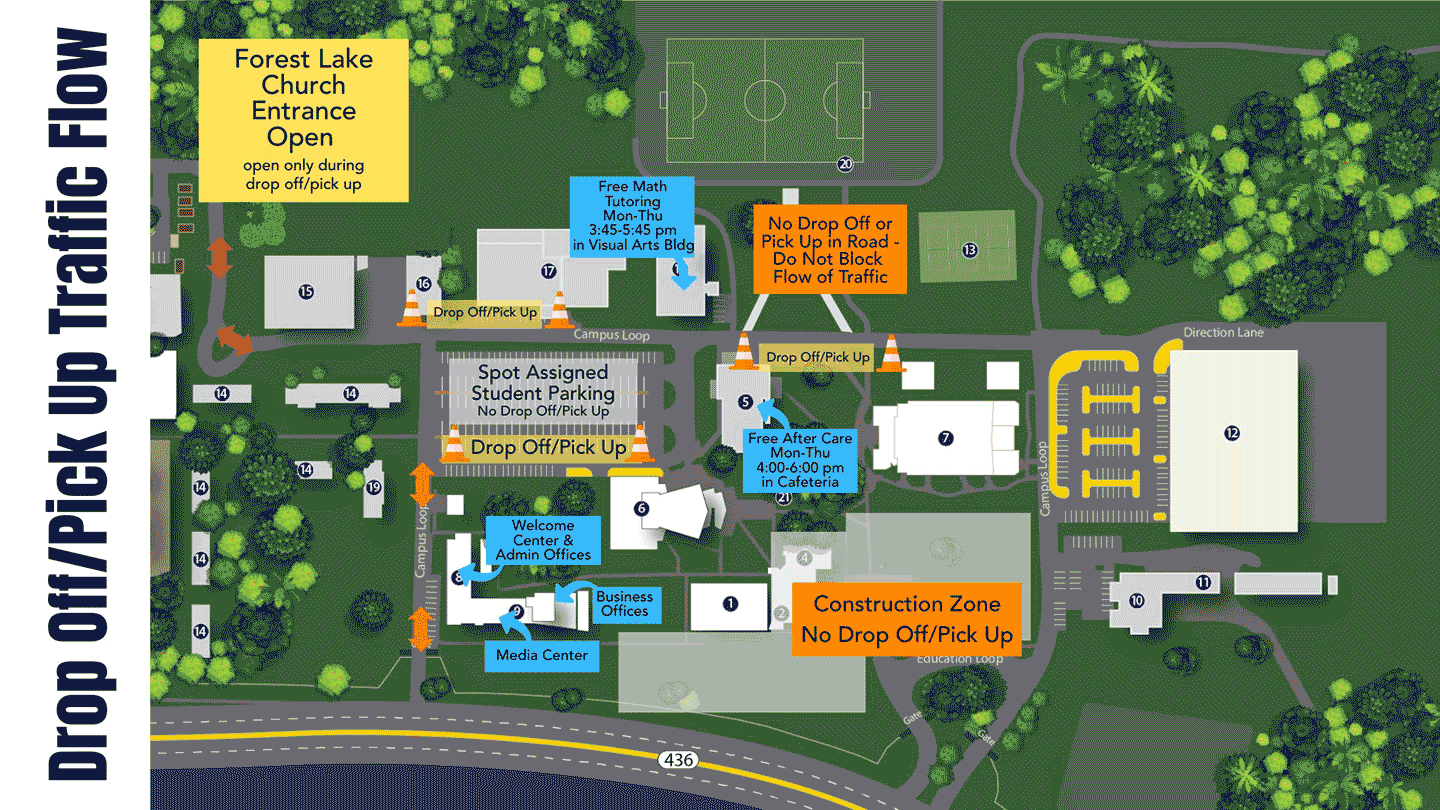
Below are the fees associated with lost or broken components.
- Vandalized/damaged laptop cases - $60
- Damaged laptops: first break - $100
- Damaged laptops: second break - $200
- Damaged laptops: third break - $300
- Damaged laptops: fourth break - $600
- Unreturned laptop - $1205 (+ shipping)
- Lost or damaged laptop Apple charger - $60
- Lost or damaged laptop Apple cable - $30

Once your account is set up, students can use their ID card to make purchases in the cafeteria. Each Friday, the menu for the following week will be posted in the FLA Newsletter.
New students will not have their ID cards immediately but will receive their ID number at New Student Orientation or can find it in their RenWeb account. Students can enter this number at the register when making a purchase. The cafeteria will also have a list of new students’ ID numbers to assist anyone who needs help.
The PaySchool Central app will be available to set up and load funding by Wednesday, August 6. Students can then start using the payment system on Thursday, August 7.
To set up your account, please use the following instructions:
- Go to www.payschoolscentral.com.
- Select "register" and follow the steps outlined.
- You will be prompted to enter your contact data and a payment method to activate your account.
- Once all information is entered, you will need to verify an email sent from PaySchools Central to confirm registration and create a password.
- The first time you log in, you will need to indicate which student(s) to add to your account using the Add student tab.Student's First Name, Full Last Name and Student ID number EXACTLY as it appears on their student ID card.Note: If name includes an apostrophe, replace it with a blank space.
- No fees will be charged to parents.
For a Parent User Guide in English, click here. For a Parent User Guide in Spanish, click here. If links don't come up, try opening in a browser different from Firefox.
- Payments can be made by credit card 24 hours a day, 7 days a week at the parent's convenience - online or through the mobile app.
- Parents can review student purchases along with account balance information.
- Parents can use an automatic payment feature which replenishes their students' accounts when the balance falls below their determined limit.
- Online payments are fast, easy to manage, and more convenient than writing checks.
- Cashiers at lunch will spend less time taking cash at check out, reducing the wait in the lines.
- No more lost lunch money, cash or checks on the journey from home to school.
- PaySchools Central accounts permit a negative balance in the event the account has not yet been replenished.
- PaySchools Central is PCI compliant and maintains industry standard SSL Certificates, ensuring data is safe and secure.
August 6, New Student Dedication - 2:00pm, Schmidt Auditorium
New student parents are invited to attend. 3:00 pm dismissal after dedication.August 10, Family Orientation - 2:00-5:00 pm
2:00-2:45 Parent Meeting in Schmidt Auditorium2:45-4:15 Meet Your Teacher and Open House in Gym
August 19, Parent Canvas Training - 5:00-6:00 pm, location TBA
August 19, Freshmen/Sophomore Parent Academic Meetings & Class Meetings
Freshmen/Sophomore Parent Academic Meeting, 6:00-7:00pm in the Schmidt AuditoriumFreshmen Class Parent Meeting – 7:00 pm in Schmidt Auditorium (students welcome)
Sophomore Class Parent Meeting – 7:00 pm in FLA Music Room (students welcome)
August 20, Junior/Senior Parent Academic Meetings & Class Meetings
Senior/Junior Parent Academic Meeting, 6:00-7:00pm in the Schmidt AuditoriumJunior Class Parent Meeting – 7:00 pm in FLA Music Room (students welcome)
Senior Class Parent Meeting – 7:00 pm in Schmidt Auditorium (students welcome)
Tuition
Pay Tuition
This payment platform is for tuition payments only. All other fees should be paid at the Welcome Center by cash, check, or credit card.
School Lunch
Lunch Account
The cafeteria is operated on a completely cashless system. PaySchools Central is an online payment platform that allows parents to deposit money into your students lunch account.
Uniform Guidelines
All uniform shirts, sweaters, and tops must be purchased through the official uniform company, Lands' End. In addition to Lands' End, FLA students are allowed to buy navy and/or khaki pants, shorts, or capris from the uniform lines of other retailers such as Walmart, Target and Kohls. All students are required to dress appropriately and in conformity with the dress expectations outlined in this Dress Code for all school activities, on or off campus.
- FLA uniform shirts are to be purchased through Lands' End, the school's official uniform supplier. If a uniform item is not listed on the Lands' End website for Forest Lake Academy, it is not acceptable to wear to school, as it is not considered a part of the Dress Code.
- All uniform shirts items must have the FLA logo.
- All uniform items should be of appropriate size and fit, being neither too tight, too baggy or too short.
- Uniforms must be clean, neat and in good repair at all times.

Here are a few points to remember regarding out FLA Dress Code:
- The Dress Code Policy is no jewelry of any kind at any time
- NEW students will receive an FLA sweatshirt. Only FLA outerwear can be worn on campus. Families will be notified if a cold weather day is called. See the Student Handbook for more information.
- P.E. uniforms will be distributed by the P.E. department. The charge for the uniform will be applied to the student's school bill.
- Student I.D's are part of a complete uniform. I.D's may be worn around the neck on a lanyard. FLA will provide the first lanyard at no charge.
- A student out of uniform will be sent to the Welcome Center until either the student gets back into uniform or goes home to change. Students will not be allowed back into class until they are in uniform.
Student Vehicle Registration Form
Be sure to follow us on our social media accounts
Forest Lake Academy
Instagram: @forestlakeacademy
Facebook: facebook.com/forestlakeacademy
Forest Lake Academy Athletics
Instagram: @forestlakeacademy.panther
Facebook: facebook.com/forestlakeacademyathletics
Forest Lake Academy Alumni
Instagram: @flaalumni
Facebook: facebook.com/forestlakeacademyalumni
Forest Lake Academy Student Association
Instagram: @sa.forestlake
Newsletter
Your student might not always communicate what is happening on campus. Some of the best ways to bridge that gap is by reading the FLA Newsletter which is emailed out every Friday through our email platform, Constant Contact.
We also have a spiritual life newsletter that goes out twice a month with resources and ways to be involved in spiritually uplifting our students and staff.
It is important that you check your spam/junk folder for potential school communications. At the beginning of each school year, we find that often our communication can get lost. This can be fixed by indicating the communication is not spam/junk and adding info@forestlake.org to your contact list. Please DO NOT unsubscribe to school communications or you may miss vital information and announcements.
Calendar
Our online calendar has the most up-to-date information on upcoming events. Be sure to check the calendar periodically as things are continually added and sometimes events change.
SCHOOL CALENDAR